Futuremark adds Stress Tests to 3DMark to test your PC’s stability under high stress

3DMark has long been the first choice for gamers who want to benchmark the performance of their PCs. But did you know that more than two-thirds of users also turn to 3DMark to check stability after overclocking? Or that more than half use it to test system cooling performance? Now Futuremark has made it easier than ever to check the stability of your PC by adding a dedicated stress testing feature to 3DMark.
Introducing 3DMark Stress Tests
The aim of stress testing is to place a high load on your system for an extended period of time to expose any problems with stability and reliability. It can also help identify faulty hardware or the need for better cooling.
The best time to run a 3DMark Stress Test is after buying or building a new PC, upgrading your graphics card, or overclocking your GPU. If your GPU crashes or produces visual artifacts during the test, it may indicate a reliability or stability problem. If it overheats and shuts down, you may need more cooling in your computer.
3DMark includes four levels of stress testing based on the Sky Diver, Fire Strike, Fire Strike Extreme, and Fire Strike Ultra benchmarks.
Each 3DMark Stress Test runs in a loop without pausing for loading screens or other breaks. In 3DMark Advanced Edition, the test loops 20 times and runs for around 10 minutes, which is usually enough to uncover any significant stability or cooling issues. With 3DMark Professional Edition, you can set any number of loops from 2 to 5,000.
Results and reporting
After running a 3DMark Stress Test, you will see your system’s Frame Rate Stability score. A high score means your PC’s performance under load is stable and consistent. To pass the test, your system must complete all loops with a Frame Rate Stability of at least 97%. For more details, please read our 3DMark Technical Guide.
In the example below, you can see that the system failed the test because its average frame rate dropped from 59 FPS to 51 FPS after the GPU reached its peak temperature. 3DMark shows that the system was not able to maintain a consistent level of performance under load. It had throttled down its performance when hot, suggesting that better cooling may be needed.
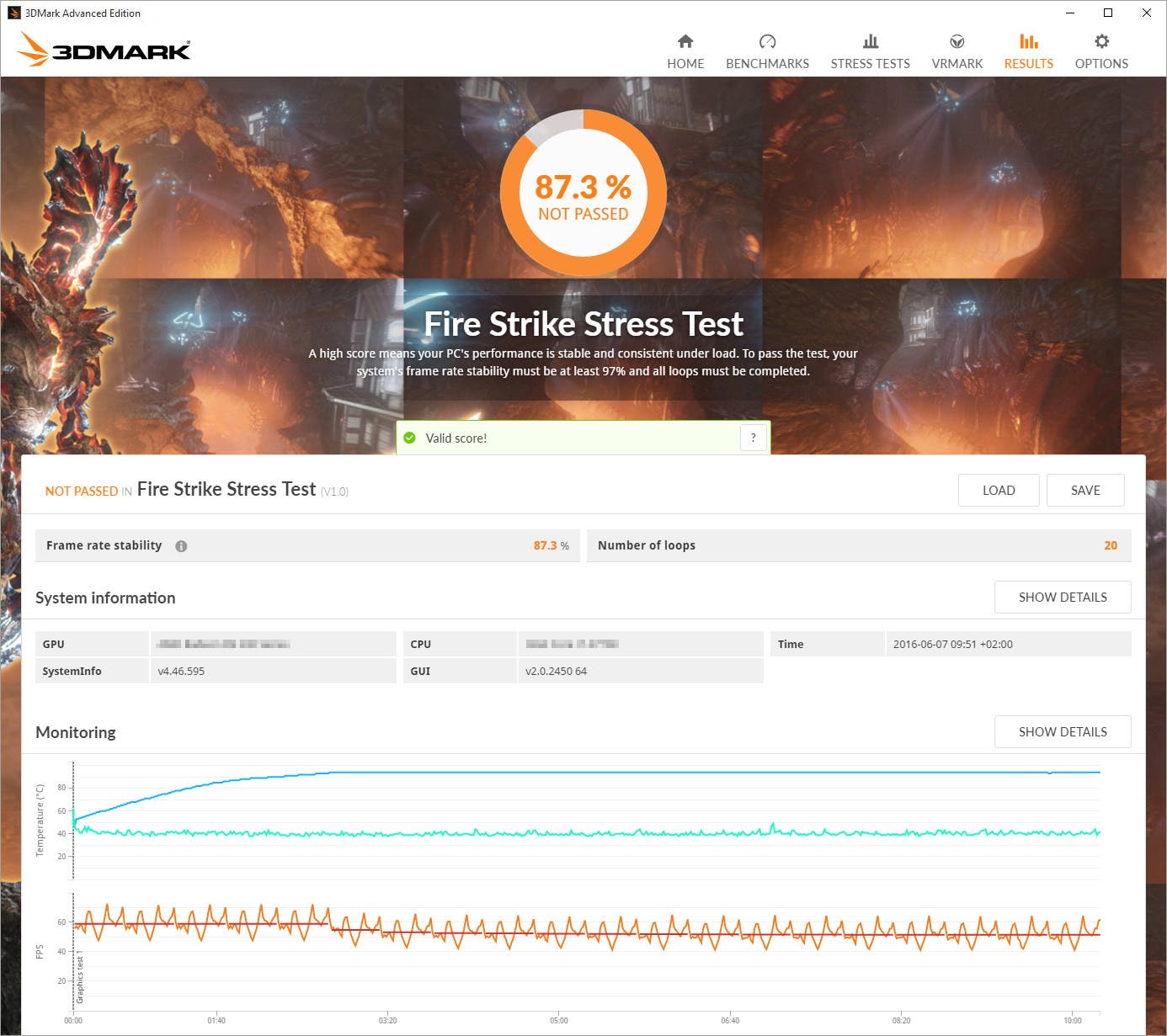
Download 3DMark v2.0.2530
http://www.futuremark.com/
3DMark Stress Tests are available now in 3DMark Advanced Edition and 3DMark Professional Edition. Standalone versions will prompt you to download and install the update. On Steam, 3DMark updates automatically.