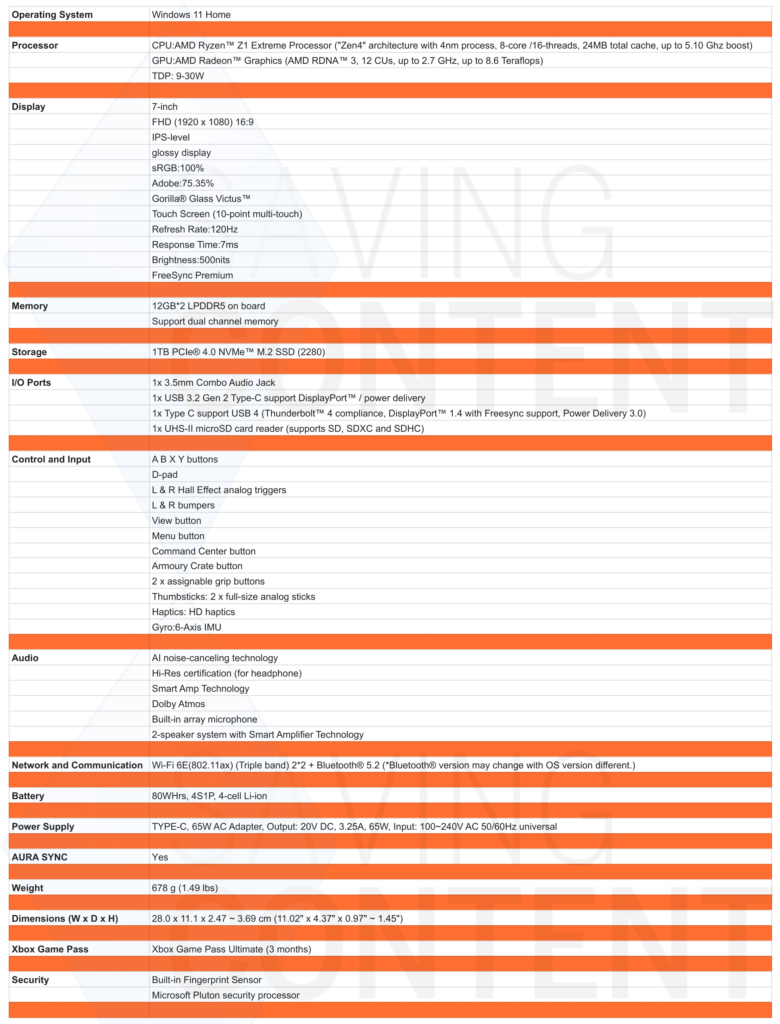I’ve had the ROG Ally X from ASUS for a month, and it’s my first time with a device like this, and it really impressed me, and even exceeded my expectations. The ASUS ROG Ally X is a formidable entry into the handheld gaming market. As a device that seeks to bridge the gap between console gaming and PC portability, it certainly delivers on power and performance. However, it’s not without its challenges, particularly in terms of software optimization and battery life. Let’s dive into the details.

Editor’s Note: I don’t own or have used a Steam Deck or an equivalent device. I also never experienced ASUS’ prior release with the ROG Ally (2023). That said, this is purely from a first-time experience of a PC gaming handheld. Bear that in mind with this review.
The Ally X is a marvel of engineering. Its sleek design, comfortable grip, and sturdy build quality exude premium craftsmanship. The 7-inch Full HD display is vibrant and responsive, offering a visual experience that’s surprisingly immersive for its size. The 120Hz refresh rate ensures smooth gameplay, even in fast-paced titles. This is the same screen that went into the ASUS ROG Ally (2023), which means there’s no HDR – but I never felt I was missing it.
Under the hood, the AMD Ryzen Z1 Extreme processor is a beast. It handles demanding games with aplomb, delivering frame rates that rival, and often surpass, comparable console performance. The integrated RDNA 3 graphics chip is equally impressive, producing stunning visuals with impressive detail. You can even use Thunderbolt connector an external GPU to turbo boost your experience as a home PC. This was my first time with a modern AMD CPU and GPU, and am thoroughly impressed with their performance. More on that later.

The control layout is intuitive and comfortable, with well-placed buttons and analog sticks. The shoulder buttons and triggers offer satisfying tactile feedback, enhancing the overall gaming experience. I love the way that the AXBY buttons have the ROG colors of blue, purple, and pink. It fits perfectly with the black casing of the device, and helps it stand out from the crowd.
While the Ally X’s hardware is undeniably impressive, its performance is a bit of a rollercoaster. In many games, it delivers exceptional results, offering smooth gameplay and stunning visuals. However, some titles, particularly those with demanding graphics or complex AI, can experience performance dips. This inconsistency is somewhat disappointing, given the device’s raw power.
Furthermore, while the Ally X offers impressive battery life for a device of its kind, it falls short of expectations when compared to dedicated gaming consoles. Extended gaming sessions will require frequent charging, which can be inconvenient for those who prioritize portability.
The Ally X runs Windows 11, which offers access to a vast library of games and applications. ASUS does its best to paint over them, but some are unavoidable. That said, navigating the desktop interface on a small screen can be cumbersome, and certain elements feel ill-suited for touch input. ASUS’s Armoury Crate SE software provides some level of customization and performance tuning, but it’s not as comprehensive as I’d like. For a Windows machine, I will say that the pre-installed software is rather minimal and isn’t bloated, to the best of ASUS’ ability. You will still get prompted to activate a Office 365 subscription, but that’s not ASUS’ fault. Windows 11’s inherent power consumption issues also impact the Ally X’s battery life. While optimizations have been made, there’s still room for improvement in this area.
The ROG Ally X comes with some game platforms ready-to-go: Xbox Game Pass, Xbox Cloud Gaming, Steam, EA App, Ubisoft, and GOG Galaxy. You can add other launchers like the Epic Games Launcher for all your free games and Fortnite. While all the launchers work well, and was a seamless experiencing transitioning from my desktop to the Ally X. Unfortunately, Ubisoft Connect is less seamless, as it logs you out of your desktop once you’re logged in to the Ally X – not super ideal, but if you’re traveling for an extended period then it’ll be fine to use.
With it being Windows 11, it does have its store and native apps. So I installed Netflix, Hulu, Disney+ and all the other major players. It’s pretty great being able to stream and watch things on here, which may offer an equal experience to a phone, but having another device that doesn’t drain your phone’s better is a nice alternative. You can also put some emulators on here, this is a device that has a lot of power to player older games of your choosing. In a lot of ways, the possibilities are endless in terms of what you can load-up here because it is Windows, and behaves like any other desktop.

The Ally X employs an effective cooling system that prevents excessive heat buildup, even during demanding gaming sessions. The device remains comfortably cool to the touch, ensuring a pleasant gaming experience. The ASUS ROG Ally X offers generous storage options, with various configurations available to suit different needs. The ability to expand storage via a microSD card is a welcome addition, allowing users to accommodate growing game libraries.

The out-of-the-box SSD included is a massive one terabyte (1TB), and I was able to install Forza Horizon 5 via Xbox Game Pass, and about 57 games from Steam that included Mass Effect Legendary Edition, METAL GEAR SOLID V: THE PHANTOM PAIN, Tomb Raider I-III Remastered Starring Lara Croft, Outer Wilds, F1 24, Dredge, Ghost of Tsushima DIRECTOR’S CUT, Yellow Taxi Goes Vroom, just to name a few. There was still room afterwards to some more, but not a lot. That’s an impressive amount of games across various platforms, and if you were doing any extended traveling, you’d be over-encumbered for that time.
The Ally X delivers solid audio performance through its built-in speakers. While not on par with dedicated headphones or external speakers, the device provides a satisfactory listening experience for casual gaming. The inclusion of a headphone jack and support for Bluetooth audio ensures compatibility with various audio accessories. The ROG Ally X is LOUD, because I was playing most games at 20% volume with great clarity and sound. At 100% the whole house can hear what I’m playing while deafening myself. it’s seriously good quality speakers.

The ROG Ally X also strikes a balance between portability and performance. While it’s not the smallest handheld device on the market, it’s still compact enough to carry comfortably. However, the included charging brick can add bulk to your travel setup. In every day play, it can be heavy to hold, but the usability is very comfortable. It’s also something you can’t quite put flat down on your legs or a soft surface, because that’s where the fans and vents are, and you’ll risk overheating it. So tilting it upwards is best to avoid that.
The handheld gaming market is becoming increasingly competitive. Devices like the Steam Deck and the upcoming competition offer compelling alternatives. Having things like a squeaky d-pad is a huge annoyance, and I don’t appear to be the only one. I will say that I find myself playing games in 1080p and 16:9 that my PC has a hard time with, especially on older games that don’t support ultrawides.

The ASUS ROG Ally X is a solid handheld gaming device. The battery life is great for a handheld PC, and an improvement over the original, but still rather limited. You’ll need to be tethered to an A/C adapter to have longer gaming sessions. The two things that hold it back from greatness are Windows 11 (which you can replace) and price (which you can’t reduce). Gaming on PC is my preference, and the ROG Ally X is the perfect excuse to be on my couch or bed and still PC game and ensure my progress continues. The ASUS ROG Ally X is the best handheld PC you can buy, even if it is the priciest, as it makes for an investment without any surprises.
The ROG Ally X was provided by ASUS for review purposes