It feels good to help others doesn’t it? Using the skills you’ve honed to help, just because you can. Watching someone who was just sick and defeated become full of life and joy. Doing good in the world just because you can, hopefully changing the minds of others along the way. Potion Permit allows you to be this person.

You play as a chemist from the Medical Association at the capital. Your colleague Nestor advises you that Meyr, the Moonbury Island Mayor, has requested the help of a chemist to heal their sick daughter. Nestor reminds you this is a great chance for the Medical Association to start a branch of the association in the town and help heal the apparent rift between them. After arriving at Moonbury, Myer and his wife Mariele chat with you before whisking you off to the local tavern to meet the townsfolk. Based on the town’s reaction, it seems they do not welcome you and that they do not trust chemists. They have had dealings with a chemist from the capital before, and things did not turn out well. However, you are here to help and you have vowed that you will help these people. So you pick up your bag and call for your trusty dog, and the two of you follow Meyr to the old chemist’s home. Run down and dilapidated, this place is where you and your pooch will begin your crusade to heal those with ailments in Moonbury. Hopefully, you’ll also show them there are still good people from the capital.
Developer MassHive Media has borrowed the look and feel of Stardew Valley, threw away the farming, and replaced it with medicine. In Potion Permit, you diagnose injuries and help cure patients with special potions crafted from materials. Since there is no farming in Potion Permit, all the crafting materials are gathered by going into the areas outside the town. You will eventually explore the whole island and find increasingly rare materials. Along the way, you’ll encounter more drama and danger as well. Creatures and beasts lurk in the areas outside the town, and you and your pup must brave these dangers to extract the materials needed to cure the townsfolk. Potion Permit has a little bit of everything. Talking to the townsfolk builds reputation and makes treating their ailments easier. You can go fishing or head off to the tavern to sit and chat with the people. Part-time jobs are available to make some side money when no one requires healing. You can go out to the wild areas to hunt for ingredients for your potions and track down creatures. All of this while also diagnosing and healing the people of Moonbury.

Potion Permit exudes a very calm and soothing environment starting from the title screen. Gentle music plays in the background while you look at trees swaying in the breeze next to a small cottage home. The calming vibes continue while looking at the different menus. Within settings, there aren’t many options. The basics are all there; items like resolution, sound volume, and controls. The refresh rates were locked into the different resolutions. I found this weird as it created multiple choices of the same resolution. No difficulty slider or options were available, but with the way this game is, there is nothing to scale up or down in that aspect. However, there are no accessibility options like color blind modes or the ability to change the buttons from tap to hold. This would have been nice as there are a few mini-games requiring button mashing, which could be difficult for some.
The Character Creator is the start of getting immersed in this world. You can choose male or female with a full range of realistic skin tones. It was not difficult to find my type of tan in this list. Well done, in my opinion. The male and female choices have different hairstyles between them. Both the male and female types have 4 different hair styles. There is nothing crazy on either set of hair options, except the male’s attempt at a buzz cut, which makes the character look like a dirty thumb. Hair color is mundane and natural, initially. Though vibrant and “loud” is not the color palette here, more colors are unlockable as progress is made. Sadly, even they are very pastel and muted. The color palette fits the overall palette of the game, but I was left with a muted sky blue for my blue hair. The eye colors are also muted and limited at the beginning. More are unlocked, but none extend too far outside of the pastel feel. They range from reddish to dark green, skipping the vibrant blues and purples. Most of the game is based in yellows and greens, like Stardew Valley and others in the genre. Similar to the eyes and hair, your outfit colors are pastel with muted reds, greens, and yellows, with more colors unlocked later in the game. Your character also wears a cape that you can change the color of. It looks more like a shawl or scarf than my interpretation of a cape but to each their own. These colors are in the same tones as the other clothing, and more options are also unlockable. As I mentioned earlier, you have a dog companion with you, but you can’t change their outfit! A shame since the dog companion is such a nice addition. The one thing I found odd during the character creation was that the game did not accept full keyboard inputs. So when I was typing my character’s name, I had to use the controller D-Pad or the “WASD” keys to scroll to the letters. Odd design, but not game-breaking.

Just because this game is reminiscent of Stardew Valley doesn’t mean it is a direct copy. Potion Permit has a variety of differences under the hood that help and hurt the game. One of those differences right off the bat is a little visual on the bottom right of the screen that pops up during cutscenes. Like most games now, you can skip many cutscenes. Unlike most games, Potion Permit shows you when you can and can’t skip with a red circle and line through it covering the word skip. A little addition, but one that I like as it lets me know at a glance that I have to (or should) watch this story play out. And really, this game is all about story and investment, so you should not be skipping many scenes anyway. The game has no voiceovers, so all communication is through text and speech bubbles, like Stardew. However, each character has a different tone or text noise when they talk. None are offensive to the ears or annoying even after long conversations. If you have played Stardew Valley, you will notice a similar HUD. Health, energy, and the in-hand tool are on the top left, while day and time are on the top right, along with your economic information. There is also an addition of a town trust meter in the top left. The meter shows a green thumbs up when the town trusts you and a red thumb down when they don’t. This affects whether the townsfolk will talk to you and allow you to join events or not.
The in-hand tool image shows you what tool you are currently holding. Unlike many other material mining games, Potion Permit gives you three tools; none will take up inventory space or have degradation to it. I love this and want it in many other games where the tools degrade or take up inventory slots. You can scroll through the tools using the LB/RB or Q/E, all without entering the menu. The three tools are the sickle, used for grasses and plants; the ax, used for trees; and the hammer, used for rocks. As with any modern game, these tools can be upgraded to mine bigger and different materials. Using tools consumes energy; however, no energy is used if you miss a swing. You have to hit a material or enemy to consume the energy. You will use energy if the wrong tool is used, which I did end up having an issue with as you use the same tools for fighting. I would swing at an enemy, but be too close to a rock, so I would hit the enemy and the rock, using the tool twice to drain my energy.

Sadly, you must press an input every time to mine a material. Many items do not go down in one swing, and you can’t hold the button down to continue working, something I like in Don’t Starve and other similar games. If you run out of energy, you start walking slower and cannot mine anything; other than that, there are no other negative effects. If you are low on energy, munch on some food, just like in Stardew or Dinkum. Your character has a decent magnetism radius, so I found very few times where I had to walk back to the materials I mined or accidentally left things behind. You also start with a pretty big inventory so space never becomes an issue, especially since items can stack.
There are enemies in the game, but none ever seemed too difficult or stressful, mainly because of the large attack radius. The currency in the game is money, but there is also wood and stone. The combination of these three currencies, along with other materials, is used to upgrade your home, clinic, and other shops in the town. One item I enjoy here is the mini-map. I am a huge fan of mini-maps in general. It keeps me in the game and out of the menus as much as possible. This mini-map isn’t too big and shows objective markers that change when the task is changed. As with other RPGs, the objectives are on the right side of the screen. These “tasks” are swappable without going into the menu by pressing left or right on the D-Pad. Very convenient especially if you get to a point where you can’t continue a task and want to swap to another on the fly. It does mean that character movement is bound to the left joystick, but I can handle that.

I also like how there is a cutscene of the location when a task requires you to visit a certain building. It makes it easy to get used to what each building looks like. The bottom left shows a quick reference of a few main buttons, like your inventory. You’ll have materials, food, potions, and key items. The base menu has nine tabs, as seen in most other life sim games. Tasks show the current task to be completed. Social shows character bios and information like relationship level. Potions have the current potions that you know how to craft. Materials show info on materials you’ve come across for making potions. Food has info on the different types of food you have found. Fish gives info on fish you have caught. Monsters give info on the monsters you have seen and fought. The tutorial is where you can re-read all the tutorial information and settings.
You can bring up the map, which happens to be a decent-sized one. There didn’t seem to be any zoom options that I could find. You must scroll across the map by moving the cursor to the edges of the screen. Other than that, the map functions well and provides necessary information like building names and locations. Also available on the map are active fast travel points. These points must be found and activated in-game. Once activated, they are visible on the map and can be used. You can fast-travel between points, pull up your map, and teleport to one without currently being at one. This alleviates my biggest issue with Stardew Valley and other games with accelerated time cycles. Gone are the times where you might miss out on an event because it takes you four in-game hours to walk there. Potion Permit allows you to be out in the forest mining materials, teleport to a fast travel point near the event, and make it in plenty of time. There are also multiple points across the town, so you don’t have to walk the town to get from one end to the other.

The A button is your interaction and dodge. You will dodge and roll out of the way when you are not near an interaction spot. If you are close to an interaction spot, a little green diamond will pop up over the item you are trying to interact with. Along with that, a prompt to press a button will appear. Pressing in on the right joystick allows you to switch between interactive items if there is more than one close to you, so you don’t have to reposition. I would rather move the right joystick and not press in on it, but it is still very helpful. You can enter any building in the game unless they are closed at the time. No one in-game had any issues with me entering their homes even if they were not home which was kind of weird. But here is my biggest problem with this game, your dog must stay outside! When you enter a building, your pup cannot enter, and they must stay outside waiting for you. So rude! However, you can always interact with them when you come out by petting or feeding them. Before doing this, you must whistle for them because you use the same interaction button as everything else. Doing this helps alleviate accidental interactions with your doggo when trying to do something else. You know, since he follows you everywhere.
Even though he is your puppy, you must build a relationship with them through petting and feeding. When I played, I didn’t get my puppers to a high enough level to see what would change with a higher friendship level. Still, I wonder if he helps attack enemies. Don’t forget to feed your puppy, also. Initially, I didn’t feed my puppers to see what happens and found that nothing much does. He kind of walks slower and looks sad. But once you sleep for the night, he is up and ready to go the next morning; no major hits here. When the Mayor gives you the tour, he shows you the run-down little home you will be staying in. Obviously, you will be fixing the home, but initially, it is run down. Inside, you have your sleeping area, which you can decorate.
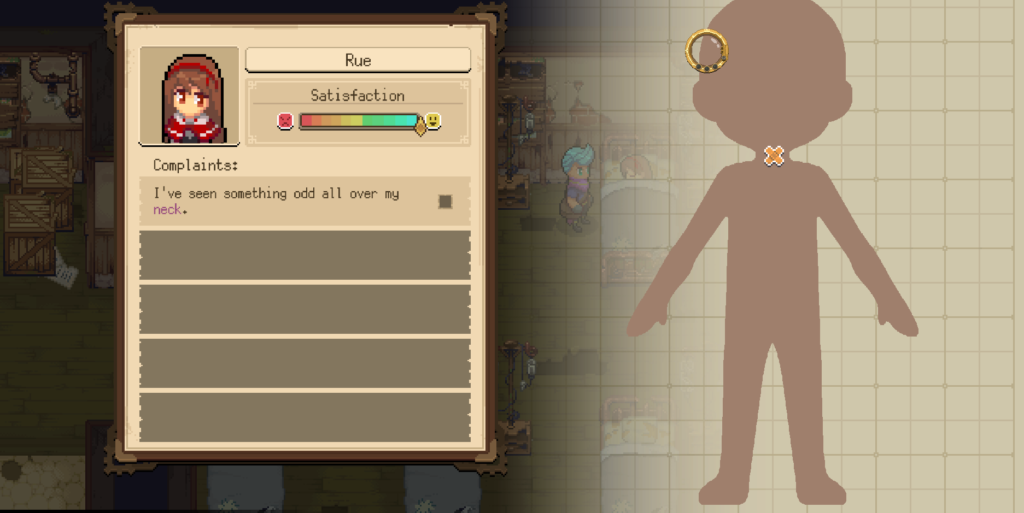
There are not a lot of categories for decoration, but hopefully, more will be added in DLC or updates. Your category choices are tables, chairs, lighting, decorations, and miscellaneous. Also inside your workshop is your research table where you can research new potions and things, a journal where your character writes down info, and your cauldron. The cauldron is critical as this is the main reason you enter this building; more on that in a bit. This game wouldn’t be a life sim if you couldn’t talk to and interact with everyone, and it’s pretty standard stuff here; no flashy differences. Continue to speak to the townsfolk, and you’ll increase your friendship level with them. If they have a high enough level, some can be romanced by creating new dialogue. As with other games, giving gifts will also increase that friendship level quicker. However, instead of finding specific items to gift, the town has its own gift bags they give to friends. These can be earned when healing people or through other mini-games. While walking around town you may hear a loud siren blasting. This siren tells you that you have a patient in your clinic and need to try to help that townsperson. Here, we get into the most significant difference this game has with all other life sims; diagnosis and healing.
When someone in the town has fallen ill, they go to the clinic. Here you will have to do two different tasks to help the patient. The first task is diagnosing the patient. You as the chemist will have to analyze what is wrong with the patient. Some will only have one issue, while others will have more complicated ones as you get along. But they all run the same. You will go to their bed and interact with them. A menu is brought up with the patient’s info and what they are complaining about. On the right side of the screen is a silhouette of a person with a magnifying glass. You take the magnifying glass and search the patient’s body for a red flashing light. Once you find the spot that is causing pain, you play DDR! Yes, you read that right; diagnosing the sickness requires a mini-game where you press the correct direction in the circle at the right time. The better timing you have, the more your green bar fills up. You must fill up a minimum amount to diagnose a patient properly. If you get all of them 100%, nothing better happens. The weirdest part is there is no music in this section. So it takes a little getting used to because you must have an internal beat. After ripping up the DDR arrows and making your diagnosis, you need to make a potion (if you don’t have it) that will heal the patient. Head over to your workshop and interact with the cauldron.

This mini-game is where you make potions. You can do this anytime if you have the materials to make the potion, however. As you progress in the game, more and more potions become available to you through research. Basically, potion making is a spatial puzzle. Each material collected in the wild has a shape and element type associated with it. When you choose the potion you want to make, it will show an outline of a shape within a grid in the cauldron. You must take the materials in your bag and fill that outlined shape. Be careful as there is a maximum amount of items you may place into the cauldron depending on the potion. Also, depending on the potion, you may only be able to use certain material types. The types are fire, water, wind, and earth, and some potions will not accept all elemental types.
You cannot place an item if it doesn’t fit into the outlined shape or if it overlaps another material. The shape also cannot be spun, so if you need a horizontal block of three but only have a vertical one, you need to find another material to use. If you can’t fill in the entire shape, you can’t make the potion. Here the D-Pad can be used, which I found helpful because the movement of only one block is more effortless with a button tap instead of slapping the joystick. After making a potion several times, you can add it to your recipe book. This allows you to make the potion with the same ingredients using a single click without having to do the potion puzzle again. With this, you can also make the same potion with different ingredients as long as the puzzle pieces fit into the potion’s outlined shape. Doing this allows you to use multiple recipes for one potion just in case you run out of material.
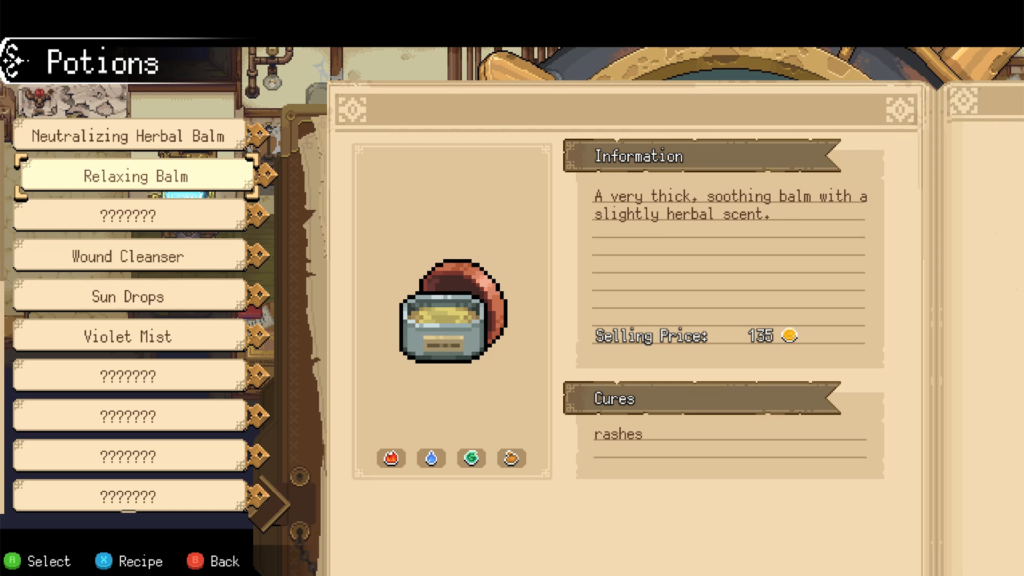
With potion in hand, you can now heal your patient. Head on back to your clinic and interact with your patient. Move your cursor over the problem spot and hit the interact button. You have healed your patient, and they will need a day or two to rest up. This is significant because there is a possibility that you may have too many patients and not enough beds. If this happens, the townsfolk will need to be shipped off to a local witch doctor to be healed. This witch doctor does not like you, and your trust within the town will go down by sending them there. This will also happen if you cannot DDR well enough to properly diagnose the patient.
When you are not the town doctor, you can take on Part-Time work once a day per job for some extra cash. There are three places where you can do part-time work in the game. It takes two in-game hours and pays some money. Each of the three businesses has a different mini-game associated with it. The Police Office Requires you to sort ink. Move left or right depending on the ink in front of the character on the desk. There are only two piles and two different inks. The Mail Room requires you to sort the mail. Here you will be typing in the directional combo given. It feels very “input the Contra code” like. Once all the patterns given are completed, job’s done. Finally the Church is where you mash grapes. This is super easy as it only repeatedly hits the interact button until all the grapes are mashed. Here is where accessibility modes could help those that can’t hit a button in rapid succession. These only take a few seconds to be completed and are generally straightforward. But since it doesn’t take a large investment of time, they are fun.

Of course, there is fishing in a life sim. Is it even a game if there isn’t fishing in it? The fishing mini-game is simpler than most but reminds me of Spirit Farer. First, you can only fish in designated areas, and those areas have limitations to the type of rod and bait you must have. To cast, you wait on a meter to charge up to the distance you want and hit the button to cast. Once in the water, you press the same button to pull the bait in. You can leave the bait where it is, and you may get a bite, but if you want to get close to the shadows in the water, pull the bait in close for them to bite.
Once you get the fish to bite, there will be an exclamation mark above the fish’s head. Now we go into the fish battle. There will be a bubble above the fish that shows when it is angry and struggling and when it is tired. Obviously, reel in when the fish is tired and let go of the button when it is pulling. The color shows the tension of the line. The line will turn from white to dark red the tighter it is. The line will break if it gets too tight, and you lose the fish. Once you reel in the fish, you get a screen showing the fish type and size. It then goes into the inventory as a fish filet, no matter what fish it was. Apparently, in-game, your city boy character can filet a fish right after catching it when you’ve never fished in your life. But hey, maybe you just got this easy living life down, right?

Potion Permit is probably the best mix of stress and calm gaming I have seen. It leans a little more towards the calm gaming, but having the little bits of fighting mixes things up without ever feeling like I will be severely punished. A fair amount of little things here would make many other life sims easier to navigate. Things like fast travel from anywhere, the addition of a mini-map, and the ability to swap available tasks with a single button. Small additions, but to me, really help to keep me engaged and within the world. The game is not without its faults; though minor they are, worse has been looked over in other games. I found Potion Permit fun and charming, but I can’t overlook the addition of the DDR mechanic, especially where no music is used to help create a beat. Even something as basic as a heartbeat would have helped and made it feel a little more lively. All said and done; this little slice of medicinal fun worthy of all your time and money.
A Steam code was provided in advance by the publisher for review purposes
