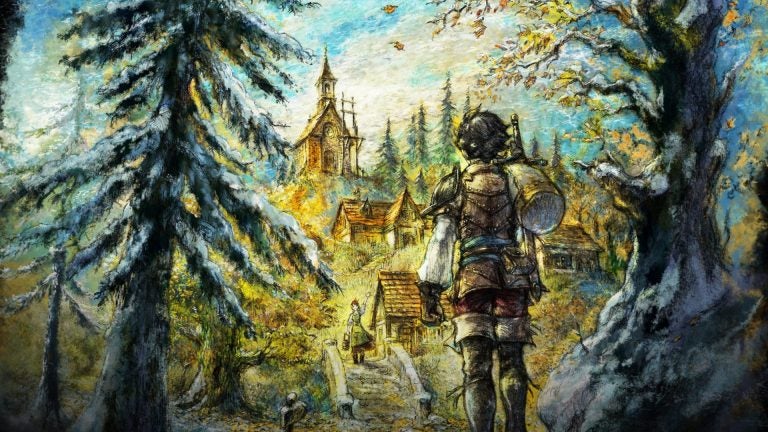The Kone series of gaming mice from the late ROCCAT brand have been the flagship series. Now, Turtle Beach has fully absorbed and has replaced the ROCCAT branding, now known as Turtle Beach PC. The result of this incorporation seems to be marked improvement on the quality of its hardware and software, as this is one of the best ROCCAT / Turtle Beach mice in years. Turtle Beach is the new name in PC gaming hardware, and the Kone II Air is the new king of gaming mice.

From screenshots up until the unboxing, I expected this lightweight mouse to be the size of the the Kone Pro, or even the Kone XP Air, but the Kone II Air absolutely dwarfs them. This mouse has “air” in the name and is lightweight, but it is actually designed for medium or large hands. By extension, this does support all grip types, such as palm, claw, and fingertip grips handily.
The Kone II Air’s ergonomic design, with its contoured back and well-placed thumb rest, ensures a secure grip for extended gaming sessions. The lightweight construction and smooth gliding feet contribute to a responsive and effortless feel. Included in the box are two grips that can be adhered to the left and right side of the mouse. I opted to use both side grips, and it actually makes me wish there were button grips as well. Because not only does this reduce on the wear and tear on the sides, but it also ensures this is a non-slip grip.
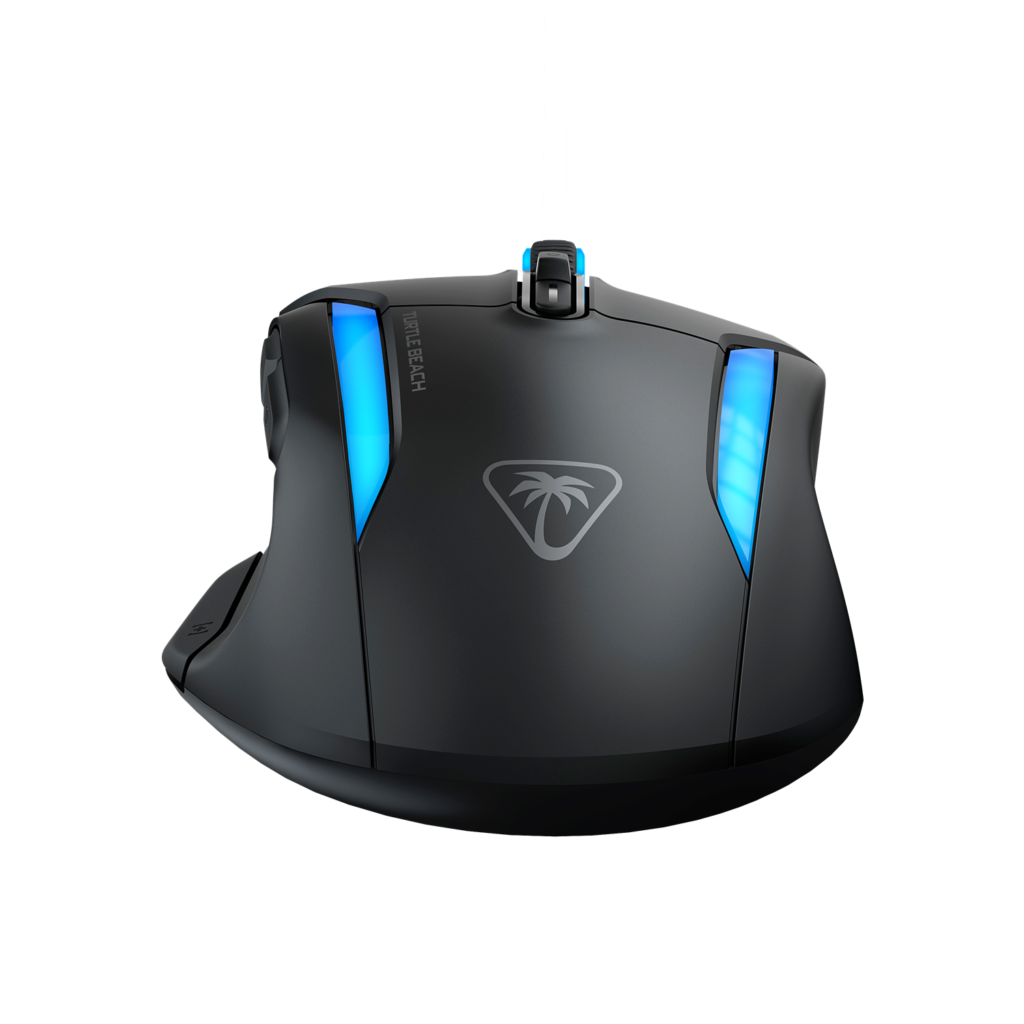
There’s a solid amount, but rather subdued RGB LEDs on this mouse. The LED strips on top-side on the flanks of the mouse as well as the scroll wheel light up. I’m certainly spoiled by the fact that this isn’t emitting nuclear levels of glow like the Kone XP Air that I had been using previously. This can all be customized using the Swarm II software, as it supports the long-running AIMO lighting.
One of the standout features of the Kone II Air is its impressive battery life. With up to 350 hours of battery life over Bluetooth, and a still impressive 130 hours over wireless, you can enjoy long gaming sessions without worrying, like ever. If you want to go wired, you definitely can, as the included braided PhantomFlex cable allows for quick and convenient charging. It also substitutes as a wonderful wired mouse, but since you’re paying for a wireless mouse (there is a wired variant with the Kone II), you want to use this as minimally as possible.

This mouse uses TITAN Switch Optical for real clicky clicks. There’s durability promise of 100 million clicks for its lifetime, which I did not test, but feels like it could live up to that. There are up to 21 inputs you can configure to maximize every button available. Under the hood, the Kone II Air includes an upgraded Owl-Eye optical sensor. This high-performance sensor delivers precise tracking at a staggering 26,000 DPI, allowing for accurate aiming and precise movements in even the most demanding games. It also has a 1000Hz polling rate, as has been the case with most Turtle Beach mice over the past few years. Lastly, it being a mouse that supports NVIDIA Reflex, ensures a lag-free gaming experience for both offline and online play.
The mouse also offers a wide range of programmable buttons, including a new 4D scroll wheel, which I accidentally discovered this when I was cleaning it, and inadvertantly pressed the button that released the scroll wheel. I had thought I broke something, but now that I know about it, the free-spinning 4D scroll wheel is fantastic way to scroll in games or even non-gaming activities. Search any forums or social media, and you’ll see that the ROCCAT Kone XP has had notorious wheel issues. As of now, the Kone II Air does not suffer from that, nor does it seem like it will. Despite me liking the more brightly Kone XP, the Kone II Air has superseded it and become my daily driver for everything I do on PC.

The Kone II Air works without any drivers or software, boasting a “driverless’ setup, and absolutely delivers on that promise. However, the Turtle Beach Swarm II software lets you fine tune everything from inputs to the RGB to the sensitivity. Now, the Swarm II update is not new for this device, but it works for old and new devices effortlessly. It is the best software from ROCCAT / Turtle Beach in ages.
The Swarm II software lets you customize everything from DPI settings, polling rate, Distance Control Unit (DCU) calibration, debounce time, angle snapping, LED timeout, and even motion sync. You can also configure the primary and Easy-Shift [+] buttons for how you use the mouse. Lastly you can adjust the lighting effects, and even synchronize them across ROCCAT / Turtle Beach devices.

The Turtle Beach Kone II Air is a well-rounded wired and wireless gaming mouse that offers excellent performance, comfort, and customization options. With its ergonomic design, precise sensor, and long battery life make it a great choice, even for the hefty price tag. While it may not be the absolute best in every category, it delivers a solid overall experience that’s hard to beat. If you’re looking for a reliable and versatile wireless mouse, the Kone II Air has no equal in the space with other mice makers.
A Kone II Air was provided by Turtle Beach for review purposes